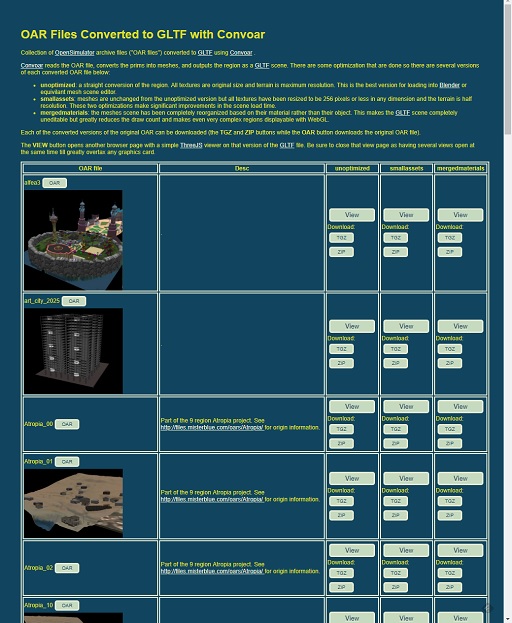 I’ve updated Convoar to version 1.1 and started converting a collection of
OARs.
These sample OARs are available on a Converted OARs page at
https://misterblue.com/oars/
.
This gives pointers to various optimized GLTF scene conversions,
downloads of all the scene files (ZIP and TGZ),
as well as a download of the original OAR file.
I’ve updated Convoar to version 1.1 and started converting a collection of
OARs.
These sample OARs are available on a Converted OARs page at
https://misterblue.com/oars/
.
This gives pointers to various optimized GLTF scene conversions,
downloads of all the scene files (ZIP and TGZ),
as well as a download of the original OAR file.
There is also a VIEW button which opens another browser page with a simple ThreeJS viewer on that version of the GLTF file. Be sure to close that view page as having several views open at the same time till greatly overtax any graphics card.
I’ve had a lot of luck running Convoar in a Docker image. This has solved most of the problems with getting the correct .Net/Mono environment on Linux machines. Even conversions that crash under Windows 10 (usually out-of-memory) work with the Docker image.
On a Linux system with Docker installed, I do the following:
mkdir /tmp/frog
cd /tmp/frog
cp OARFILE.oar .
docker image pull herbal3d/convoar
docker run --user $(id -u):$(id -g) --volume $(pwd):/oar herbal3d/convoar OARFILE.oar
The --volume parameter maps the container /oar directory to the current directory
(which contains the OAR file named OARFILE.oar or whatever you wish).
The --user parameter sets user and group IDs of the Docker container to the current
user’s so the container can write into the mapped directory.
Then the container is run which reads the OAR file and writes all the output files
to the mapped directory.
If there are any parameters for Convoar, they go before the OAR file filename.
When it’s done, you have the original OAR file and all the GLTF files in the
mapped directory.
Cool.